Please open welcome email then find "server name" or "server address". In this tutorial we will be using "server.westnic.net" which doesn't exist. Note: If you didn't receive welcome email, please contact technical support via helpdesk.
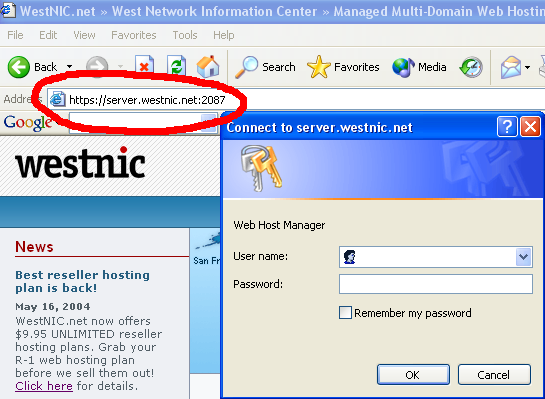
Note: please disregard "Security certificate warnings", proceed to step 2
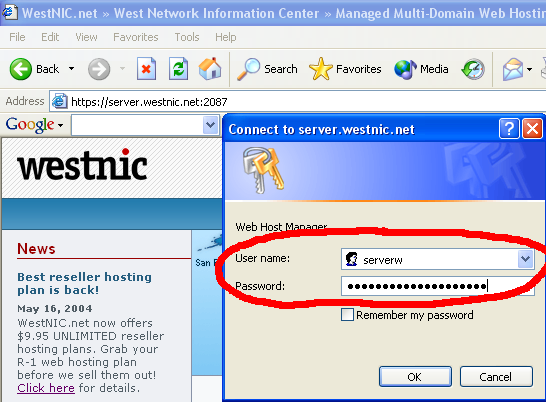
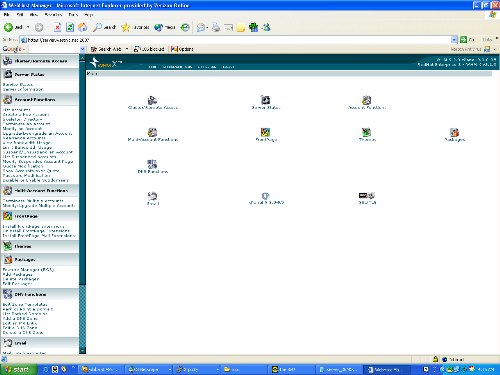
Web Hosting Manager is NOT "cPanel". Here, at westnic.net we call Web Hosting Manager "WHM" or "Main Control Panel". Inside WHM you can add, remove, modify domain accounts at any time. You can also update DNS servers, check server status, disk quota etc.
We need to create hosting packages first then we can add domain names.
a) Under "Packages" (on the left pane) please click "Add Packages"
b) Now we have to fill out all fields:
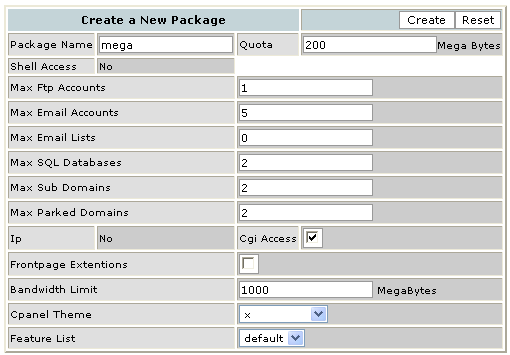
Package name — anything you like
Quota — disk quota (for your files, email etc). We recommend min. 25-50 MB per domain name
Shell access — disabled by default, please contact support to activate this feature
Max FTP accounts — FTP user names will be used to upload files on the server. We recommend 1 FTP account per domain name
Max email accounts — webmail, pop3 and imap email accounts
Max email lists — mailling lists. Do you need this feature? Put "0" if not
Max SQL databases — MySQL data bases. Do you really need this feature? Put "0" if not (you can update/change your package anytime)
Max subdomains — Example: shop.yourdomain.com (shop — your subdomain)
Max parked domains — Domain name pointers resolve to the root level of your shared server just like your original domain name. Additional domain pointers are an excellent way to drive more traffic to your Web site! (Additional domain names cannot point to a subdirectory of your shared server.)
IP — disabled by default, please contact technical support for dedicated IP. Note: Dedicated IP address is the numerical address of your site (i.e. 44.244.55.5). A dedicated/unique IP address is not shared by other domain names; it is unique to your domain name and your space on the server. If you want to have an SSL certificate, you must have your own unique IP. Important: there is NO difference between shared and dedicated IP, shared IP doesn't reflect on site performance. 1 Shared IP can hold unlimited domain names.
Cgi access — Are you planning to run guestbooks, forms and other Perl/Cgi scripts? You need to check this box for cgi support.
Frontpage Extentions — Please DO NOT check this box unless you're planning to upload/modify your sites with Microsoft® FrontPage®. Thanks!
Bandwidth Limit — please pay extra attention to these account settings! Do you know how much traffic (bandwidth) will be used by your site? If not, please put "1000". Yes, at least 1000 megabytes. Many users think that 1000 is too much, but it's not. Your site will go down automatically if you select less bandwidth that your site generate.
Cpanel Theme — please leave "X"
Feature List — please leave "default"
c) Double check package settings then click "Create" button (on the top).
d) You will see "Results of your request" and "Created the package username_nameofpackage"
We are going to add domain account "wnhost.net" (example).
a) Under "Account Functions" please choose "Create New Account"
b) "Create a New Account" window will appear. We need to fill out first fields:
Domain — we put wnhost.net (example). Please do NOT include "www" before domain name.
Username — automatically created by Web Hosting Manager
Password — Password must be at least 16 char long with letters, numbers and special symbols like "$.%,^,&,*". If you put "123" — your domain will be hacked tomorrow.
c) On the bottom of the screen, from drop-down menu, under "Package" choose package that you've created before:
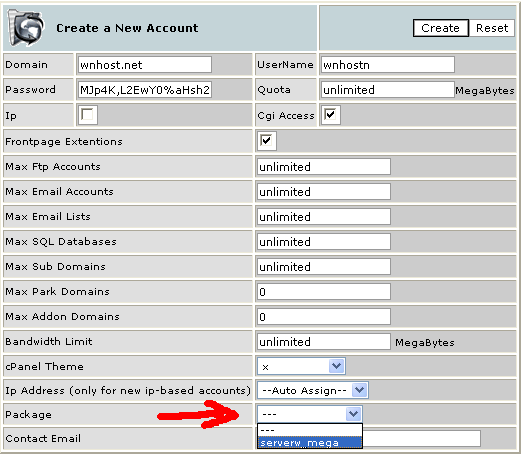
d) All fields will be changed with Package values:
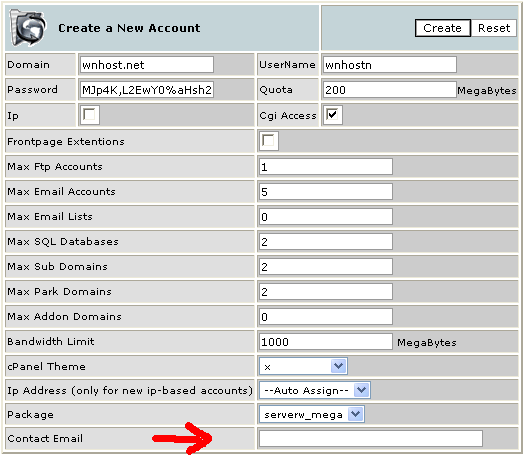
e) Please enter your email address in "Contact Email" box
f) Click "Create" package on the top.
You will see "Account Creation Complete" with complete details. We recommend you to backup all details on your local computer.